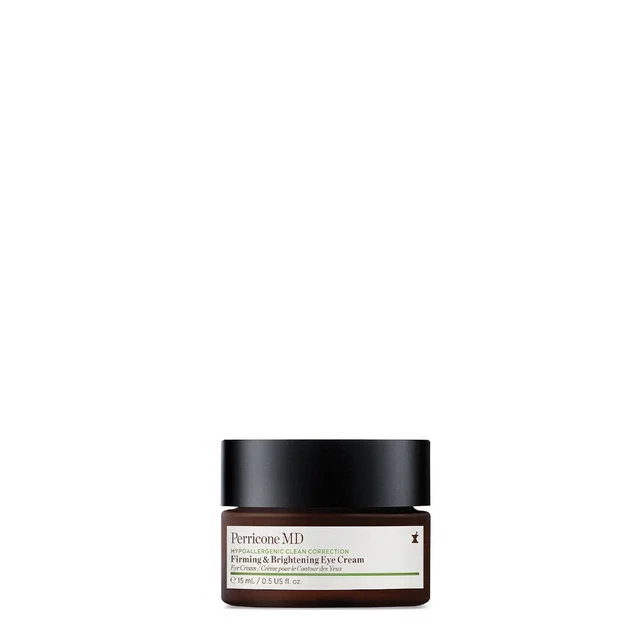BACKED BY SCIENCE. RESULTS ON REPEAT.
Consistency is the key to unlocking the full power of our science-backed formulas. The Perricone MD Auto-Replenishment program is the most effective way to ensure you never miss a step in your targeted skincare regimen, delivering uninterrupted, visible results.
HOW IT WORKS.

Choose the Auto Replenishment Option
Unlock Maximum Savings
Receive up to 30% off your initial order and subsequent orders. You're in Control: Enjoy total flexibility. Your regimen, your rules. This subscription is entirely risk-free; cancel anytime

Points with Every Purchase
Get Rewarded Automatically
Earn Perricone Plus+ Rewards points with every successful Auto Replenishment order.

Seamless Convenience
Free Standard Shipping
After your first purchase, all future replenishment orders ship for free. Ensure your potent, results-driven skincare arrives automatically before you ever run out.

EXCLUSIVE PROGRAM REWARDS
Get Rewarded for Consistency
Receive special rewards for consistency in the Auto Replenishment program.
Most Popular on Auto Replenishment
AUTO REPLENISHMENT FAQ's
What is Auto Replenishment?
Experience the ultimate convenience in beauty with the Perricone MD Auto Replenishment program. Our complimentary subscription service is the easiest way to ensure you never have to be without your essential skincare products. Get your favorite items delivered directly to your door, exactly when you need them.
Unlock Exclusive Savings & Benefits
As a valued member of our Auto Replenishment program, you'll enjoy a range of exclusive perks designed to make your skincare journey both effortless and rewarding.
|
Benefit |
Details |
|---|---|
|
Guaranteed Savings |
Save at least 15% on your initial order and an incredible 30% on all recurring orders. |
|
Free Shipping |
Receive complimentary shipping on every Auto Replenishment delivery. |
|
Customized Frequency |
You're in control. Subscribe at a frequency that perfectly aligns with your routine. |
|
Risk-Free Subscription |
Enjoy complete flexibility with the option to cancel your subscription at any time, hassle-free. |
How It Works: 3 Simple Steps to Effortless Beauty
Getting started is as easy as one, two, three:
-
Choose Your Products: Select your must-have Perricone MD skincare and choose the 'Auto Replenishment' option.
-
Set Your Schedule: Pick a delivery frequency that works best for you.
-
Enjoy Your Delivery: Sit back and relax as your beauty essentials are delivered straight to your door.
Ready to simplify your routine and save? Subscribe today to experience the convenience and benefits of Perricone MD Auto Replenishment. Your best skin is just a click away.
How do I subscribe to Auto Replenishment?
Getting started is as easy as one, two, three:
-
Choose Your Products: Select your must-have Perricone MD skincare and choose the 'Auto Replenishment' option.
-
Set Your Schedule: Pick a delivery frequency that works best for you.
-
Enjoy Your Delivery: Sit back and relax as your beauty essentials are delivered straight to your door.
How do I manage my subscription?
To manage your Auto-Replenishment subscription, follow these steps:
-
Log into your account.
-
Navigate to the Subscriptions section.
-
Select 'Manage Subscription' on the subscription you would like to update.
What happens if my product is delayed?
Can I use a discount code in addition to the savings on my Auto Replenishment subscription?
How do I delay my next subscription order?
- Log into your account.
- Navigate to the subscription section and select the subscription you would like to delay.
- Select 'Manage Subscription'.
- Navigate to the 'Delay Subscription' section and select 'Delay Your Next Order'.
- Select 'Yes, Delay'.
Your subscription will be delayed by one month. Your subscription will resume back to your selected frequency after the delay.
How do I add another product to my current subscription?
To add another product to your current subscription, please follow these steps:
- Log into your account.
- Navigate to the subscription section and select the subscription you would like to add on to.
- Select 'Manage Subscription'.
- Select 'Add Products'
- Choose from the list of available products and select 'Add to Subscription'
- Select 'Confirm Add On"
The product you selected will be added to your selected subscription. You will get the recurring discount associated with the product and it will be delivered at the same date and frequency as your original subscription you added it to. Please note, not all products are available to be added to your subscription.
How do I switch my product for a different size or shade?
To switch your product, follow these steps:
- Log into your account.
- Navigate to the subscription section and select the subscription you would like to change the size or shade on.
- Select 'Manage Subscription'.
- Select 'Edit'.
- Select the size or shade you would like to switch to.
How do I change the billing date of my next subscription?
- Log into your account.
- Navigate to the subscription section and select the subscription you would like to change the date on.
- Select 'Manage Subscription'.
- Navigate to the Next Order' section and select 'Edit'.
- Enter the date into the section 'Next Billing Date'.